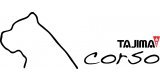See the floor at home
By clicking on the link below, you will be redirected to the application where you will be able to check how the floor will look in your interior.
The application is free!
How it's working?
Step 1
Take a photo of your interior or choose one of the available ones
Make sure the floor and walls are visible in the photo
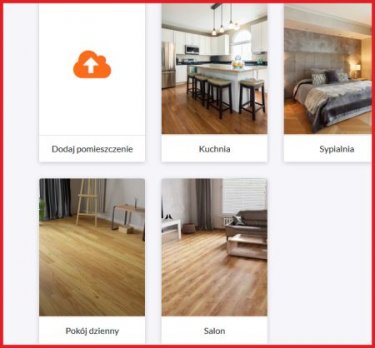
Step 2
Choose a floor
Browse through the available options and choose your favorite floor model
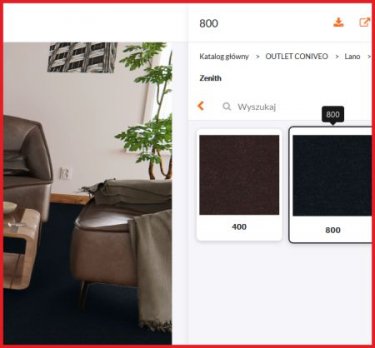
Step 3
Look at this!
See the selected floor in your interior

* Please note that the actual floor may slightly differ from the one generated by the visualizer. Textures are duplicated in the application. The appearance of your flooring is as close to the end result as possible, however, it is not real. The image is illustrative, therefore it cannot be the basis for a complaint.